How to setup calendaring and address book on my computer or phone
- Login to your email here: https://us.appsuite.cloud/appsuite/
- Click the circle (either your photo or initials) in the top right corner
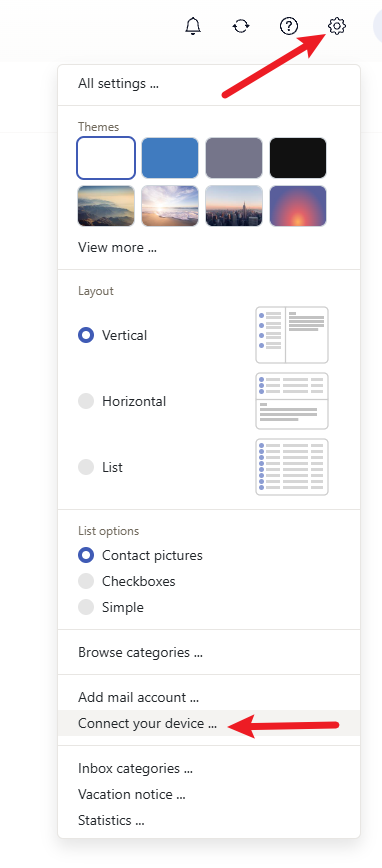
- Select the 'Connect My Device' option from the dropdown
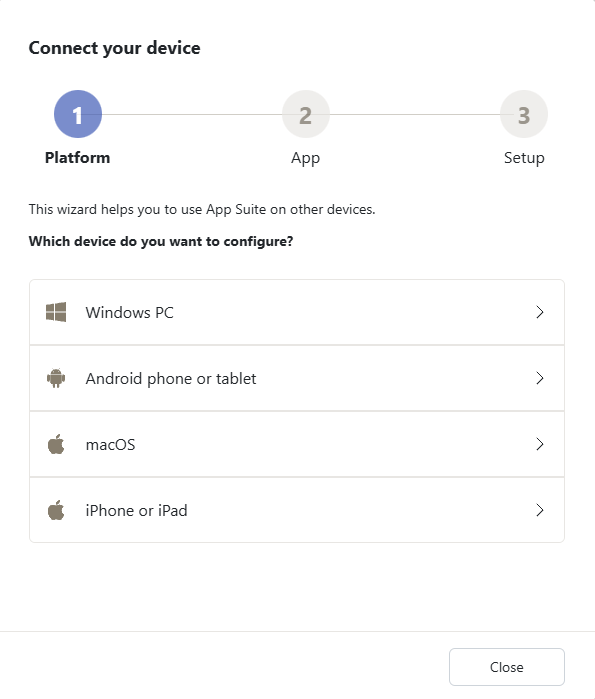
- Select which device you’d like to setup
- Select Address Book or Calendar
- Follow the instructions to complete setup
- Repeat again to setup other devices

