After you have successfully logged into your client area, you can navigate to the services settings page as shown below
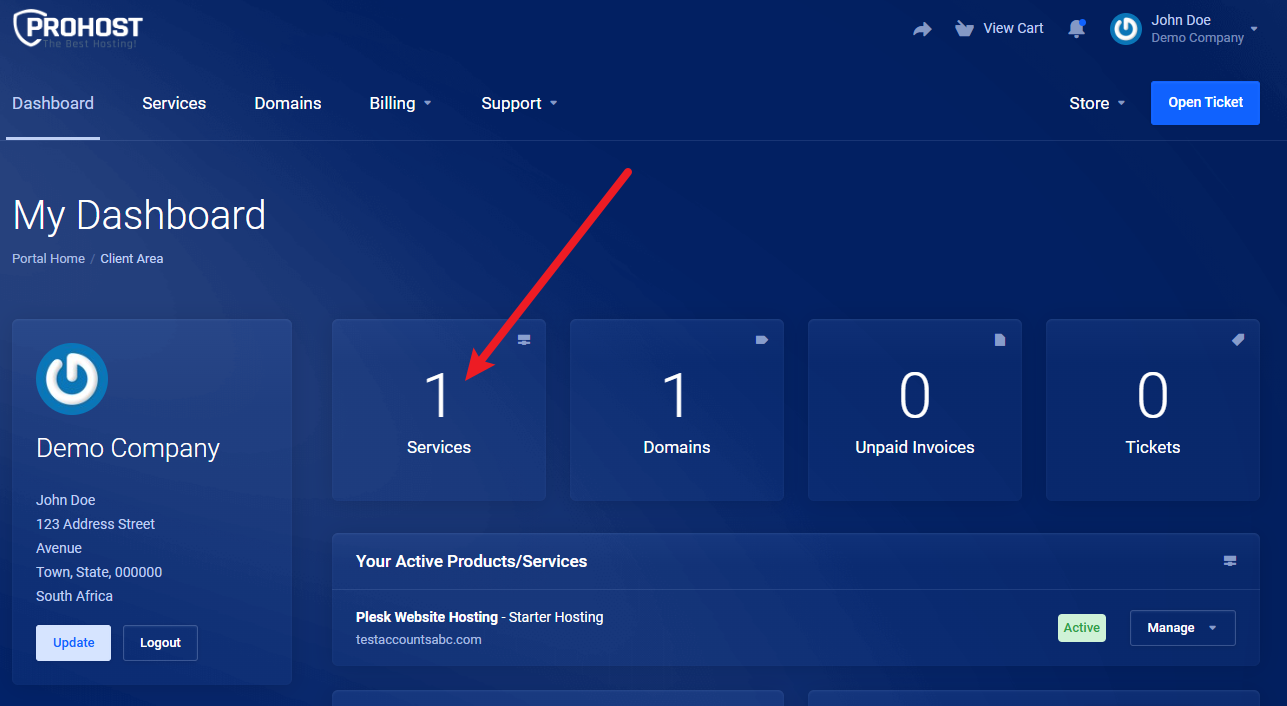
Then click on the area of the service as below
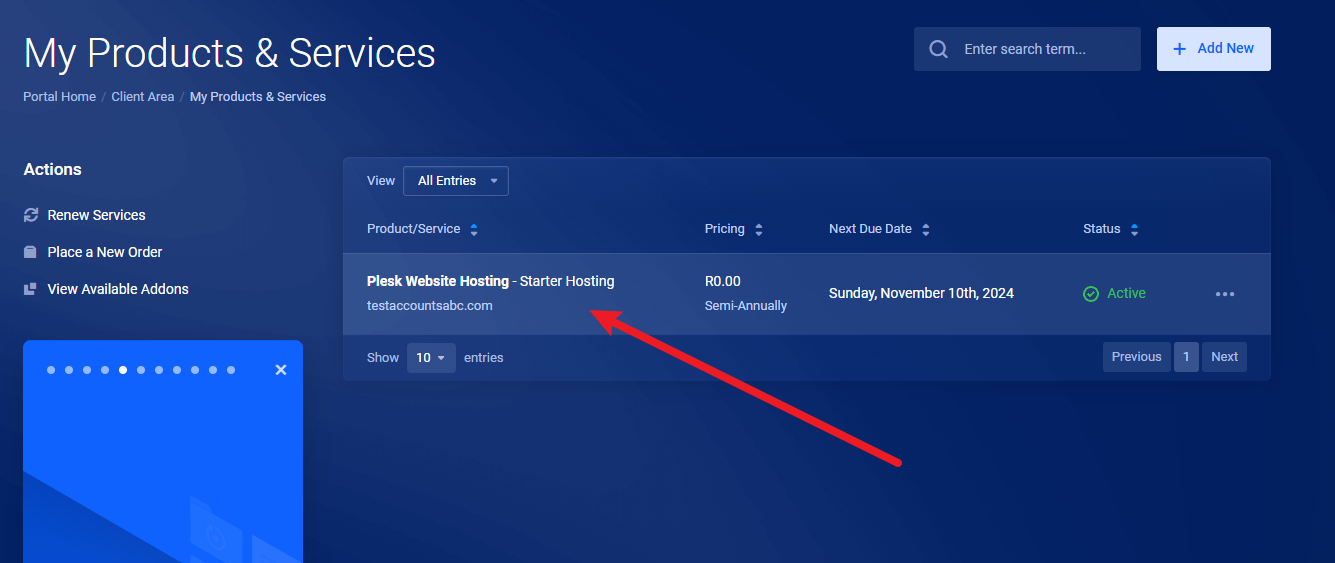
Then select "Change Password"
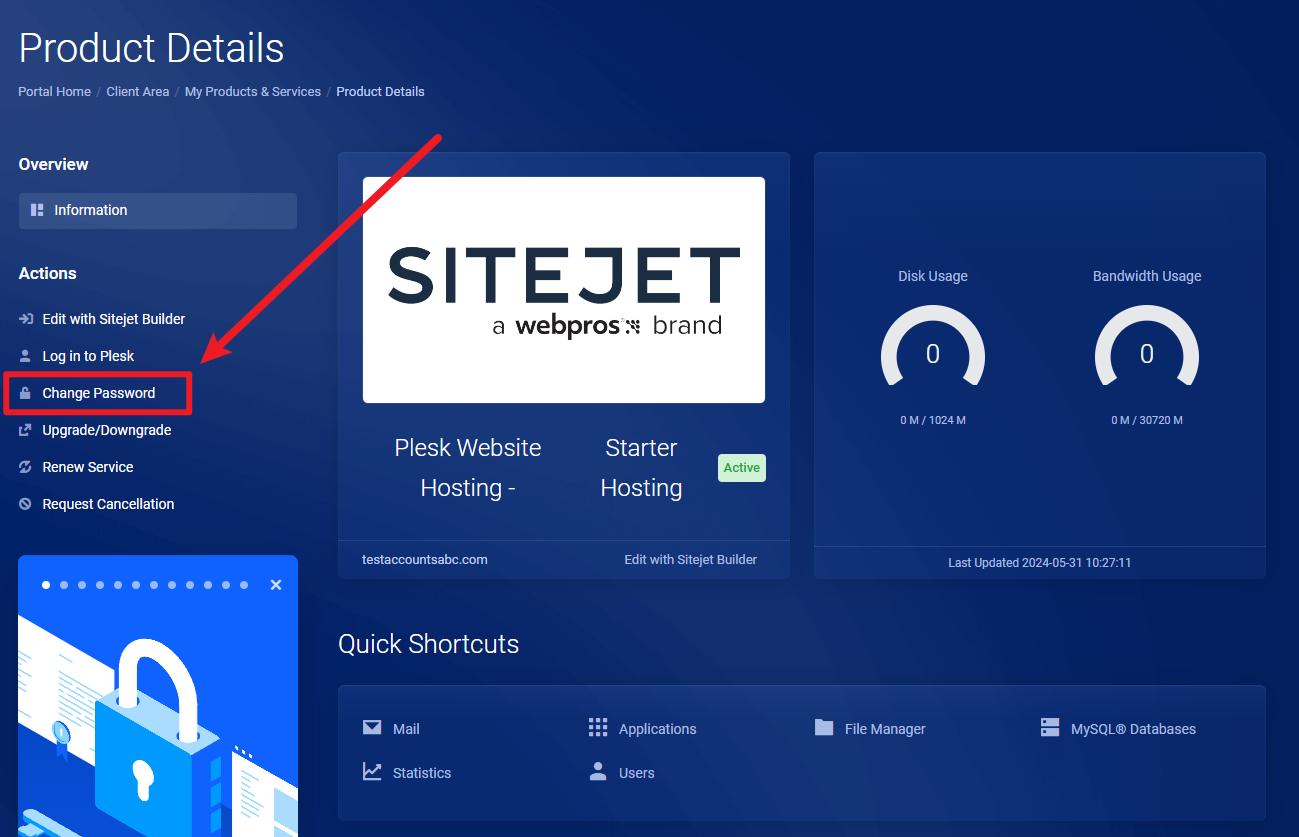
Change password as required.
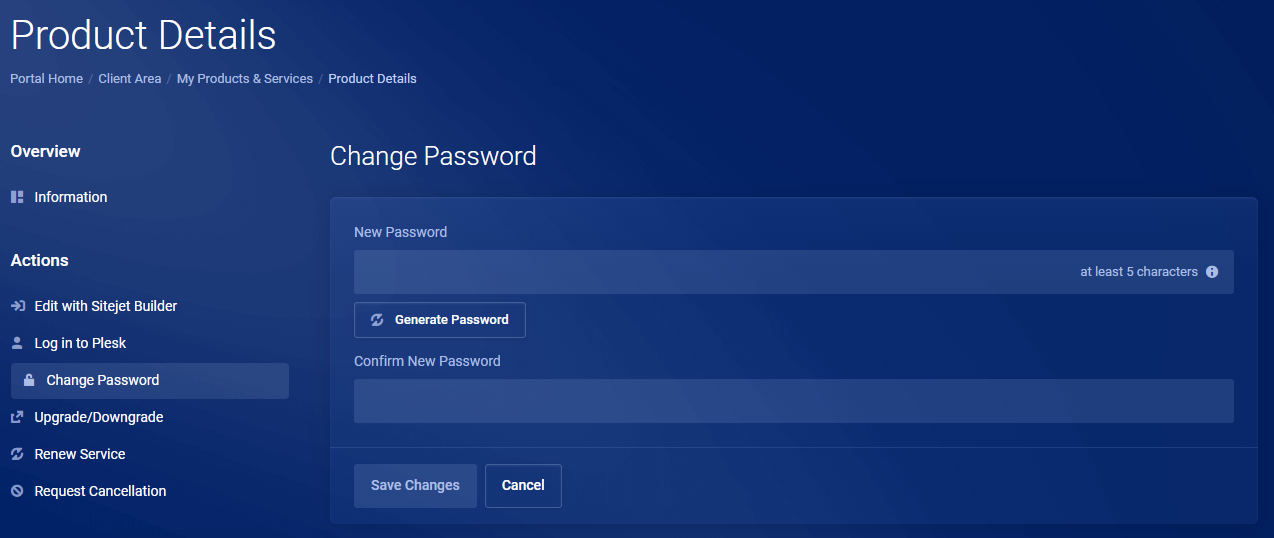
After you have successfully logged into your client area, you can navigate to the services settings page as shown below
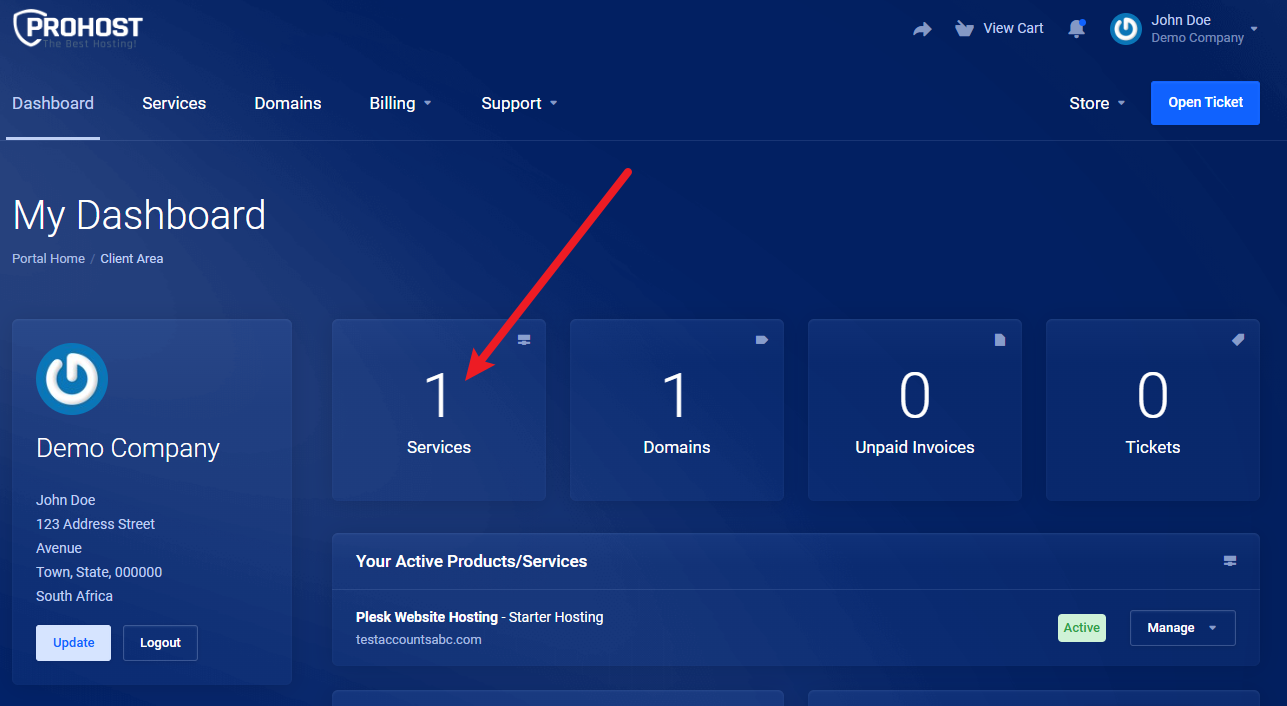
Then click on the area of the service as below
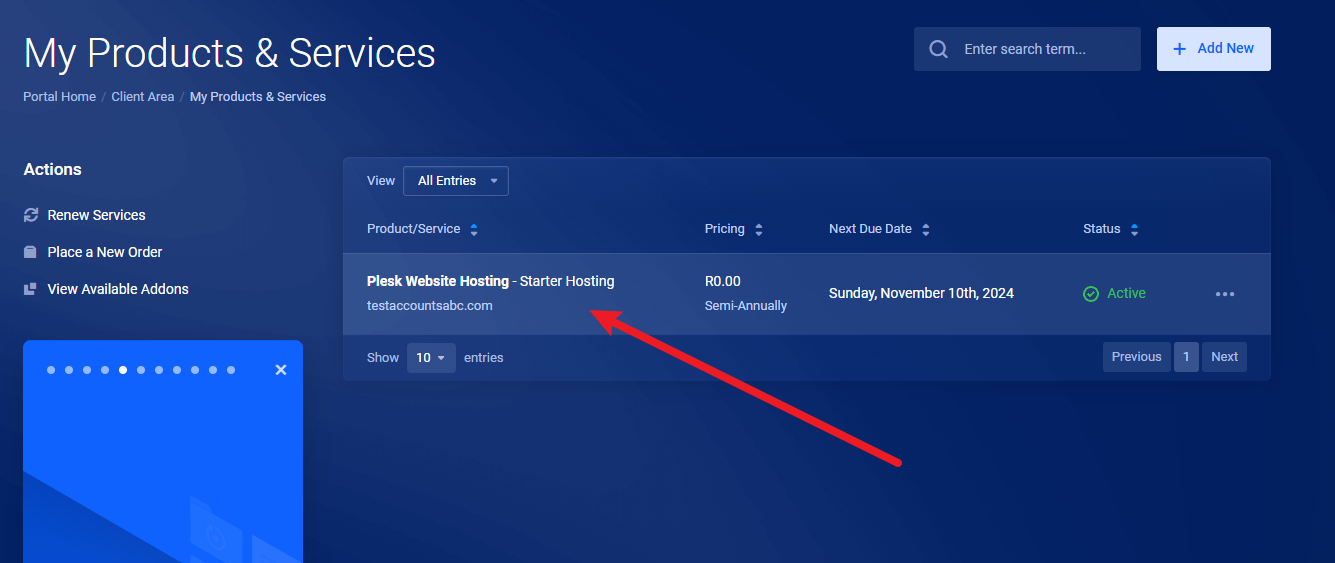
Then select "Change Password"
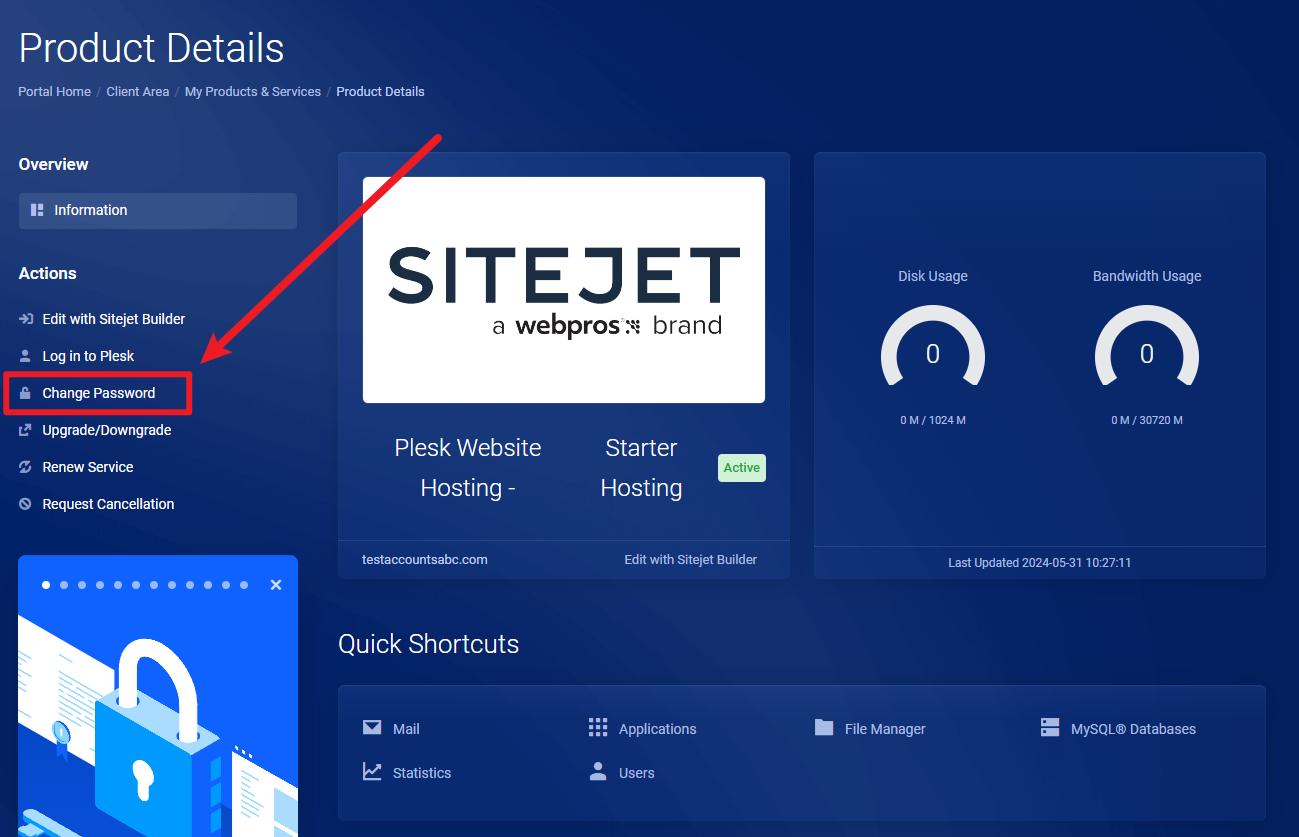
Change password as required.
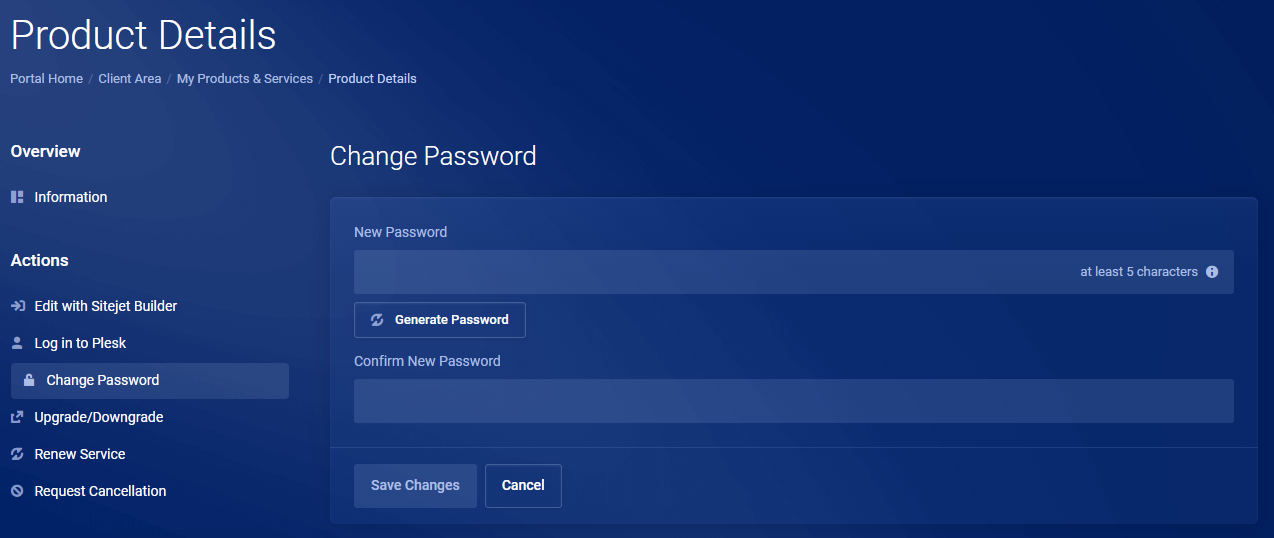
Important to note: To allow the SSL security to work when setting up your email a valid...
This is a step by step guide to setting up Plesk Mail onto your iPhone mobile device.Step 1Go to...
Firstly you will need to log into your Plesk control panel and then follow the images below to...
You can set up Microsoft Office Outlook automatically (using the mail auto-discover feature) or...
Follow the steps discussed below to add a customer within your Reseller Plesk Panel: Log in...
